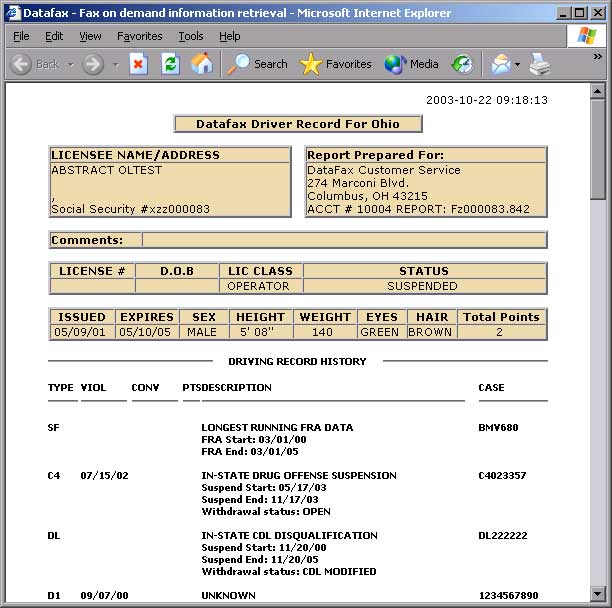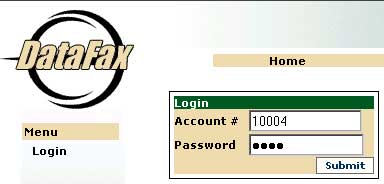
How do you order an MVR with datafax?
Once you connect to our secure server you will be prompted to login using your account number and password.
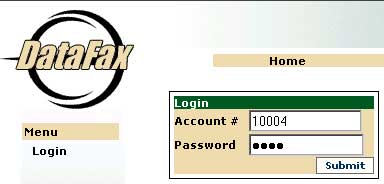
Once you have logged in you can request an MVR by choosing "Request MVR". You can order by Social Security Number or by drivers license number. In this example the order is being placed as a drivers license number and the number has been typed in above the submit button. Now just chose submit and the order will be sent to the state to be processed.
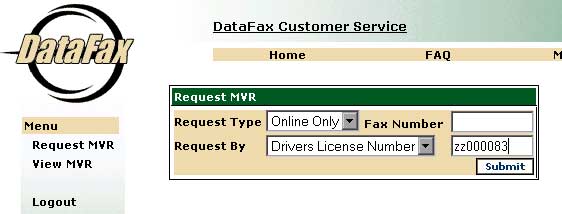
After placing an order you can chose "View MVR" and you will be prompted with a box which enables you to search for any MVR you may have ordered. To see your most recently requested MVRs just click find. In the example we have specified the dates of October 21 and 22, 2003 and searched for any that we have ordered today. You can also specify in the find field the MVR you ordered if you just would like to find that one. You can view and print past MVR's you have ordered.
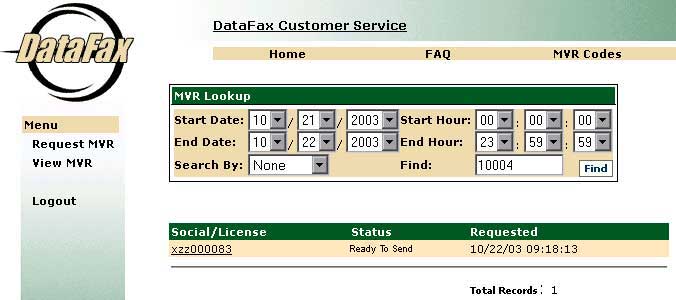
The MVR I have ordered has a status of "Ready To Send" in the above example. This means it is about to be sent to the state for processing. The status can also be displayed as "Pending" which means it has been sent to the state and a reply is in progress, or "Complete" once the information has arrived.
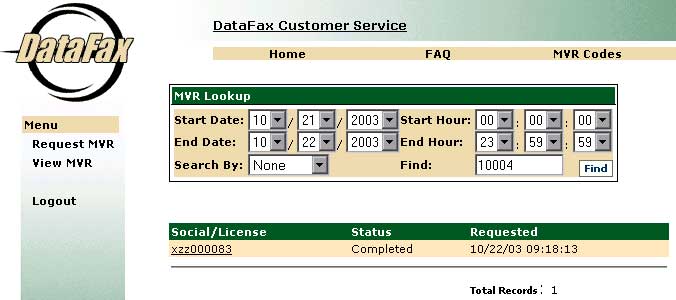
The processing is done and we can now see above that the MVR is complete. You can click on the MVR in order to view it.
We now see the MVR displayed in a separate window. You can print the MVR out by using your browser's print button. You can click on "MVR Codes" link on the menu to see what some of the codes under the "Type" field mean.